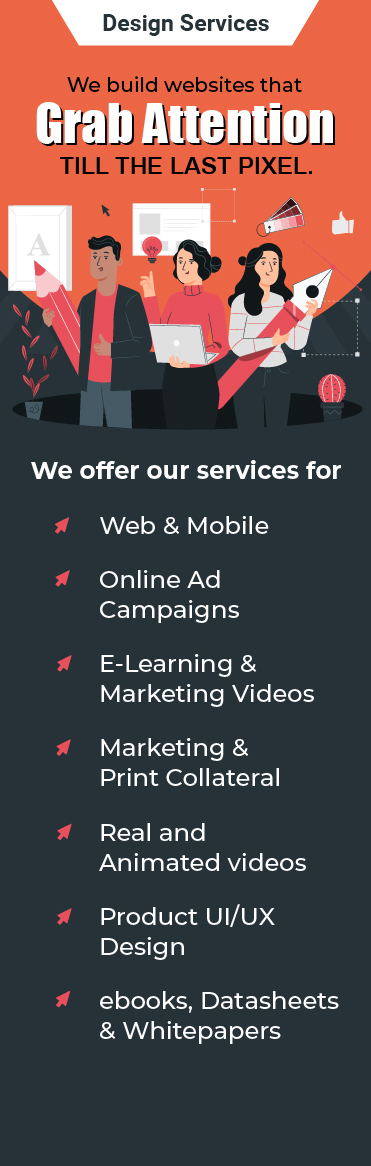“Prototyping is the conversation you have with your ideas.” – Tom Wujec
A design that creates a positive perception in users’ minds delivers a better experience. This is why user experience (UX) has become increasingly important over the years.
Companies that put UX at the forefront can outperform their competitors and prototyping is one thing that designers can use to create better UX.
However, this concept is a bit tricky for both designers and product teams. This is because a prototype can be almost anything, a series of paper sketches or a fully-functional app.
Let’s understand all about prototyping and how you can use it to create a better experience for your users.
What is a Prototype?
Simply put, a prototype is a sample version of your final product. It is a visual representation that shows what a product is, its elements, and how it would function and interact with users in the real world.

For instance, if you’re designing an app, you might create a digital prototype and test its feasibility on real users before sending it across to developers.
There are 4 key dimensions to prototypes. You can analyze all prototypes based on four qualities:
1. Representation – This is the form of the prototype, be it paper representation or an electronic model.
2. Precision – This describes how accurately the prototype simulates the real product.
3. Interactivity – This describes the degree of how much a user can interact with the prototype.
4. Evolution – This measures the degree to which the prototype can be modified or developed.
Why do Designers Need Prototyping?
As a designer, putting your user at the heart of your design process requires you to test your designs on real users. This should be done to ensure that your efforts align with your goals and users’ needs.
Here, prototyping can bring in many benefits without you having to spend a lot of time and money. It helps you test what works, and refine what doesn’t so that you don’t suffer costs during development. According to a report, problems in the development phase are 10X more expensive to fix than during design.
With prototyping, you can:
- Gauge feasibility of the concept
- Set your design priorities easily
- Improve communication & collaboration
- Make usability testing easier
- Save time and cost
What is Fidelity?
The fidelity of a prototype means how accurately it conveys the look and feel of your final product. You can choose a prototype’s fidelity based on the goals of prototyping, how complete your design is, and the resources you have available.
Prototyping is divided into two fidelity types:
Low fidelity
Low-fidelity prototypes represent a simple and quick way to translate design concepts into an early visualization. They can be hand-drawn mock-ups or printouts where all visual features and content elements aren’t conveyed. They are ideal to gather user feedback during the early stage so that you can make changes and refine your design.
Here are a few examples of low-fidelity prototyping methods:
- Static Wireframes
- Storyboarding with Hand-Drawn Sketches
High fidelity
High-fidelity prototypes represent a much closer look at the real product with most of the design elements developed. High-fidelity prototypes are used when you need to test all the dynamics of a completed solution as well as analyze it for functional, visual, and experience tests.
Here are a few examples of high-fidelity prototyping methods:
- Storyboarding with Interactive Wireframes
- Functional Model
- Animation
Prototyping Methodologies
There are different methods that are particularly useful for initial design ideas and getting the designers and stakeholders to align on basic design elements. Let’s explore those types.
1. Paper Prototyping
Paper prototyping is a popular low-fidelity prototyping technique. Believe it or not, for this, all you need is a pen, paper, and you can begin drawing your ideas. You can draw different screens that represent the user interfaces of a product. Here’s an example of this:

It is a quick and affordable way to iterate design ideas until all the stakeholders are happy with the foundation. While this is a relatively simple technique, it is much more useful in the early stages, when you need to explore different ideas and refine designs quickly.
2. Digital Prototyping
Digital prototypes are a popular form of hi-fi prototyping. Nowadays, designers have various software that can help them create visually rich, powerful prototypes that have a lot of interactive effects and animations. Here’s an example of this:

Digital prototyping provides better insights into functionality, usability, and interactivity. When compared to a paper prototype, it provides a better idea of how the product is going to react with user input. However, there is a bit of a learning curve to mastering the software. In comparison to HTML prototyping, digital prototyping saves a lot of effort as well as cost.
3. HTML Prototyping
HTML prototypes are highly sophisticated and are usually ideal for designers who are pretty good with coding. HTML prototypes have numerous advantages in terms of visual components, interactivity, and fidelity. Also, when it comes to testing the product, HTML prototyping is extremely reliable. However, this requires a huge investment in terms of time, effort, and technical know-how.
Prototyping is a design essential that brings you closer to the functionality of your final product, provides proof of concept, and more importantly, highlights any usability flaws. So, if delivering a good user experience is your goal, prototyping is the key to make it happen.
Want to ace prototyping? Talk to us!