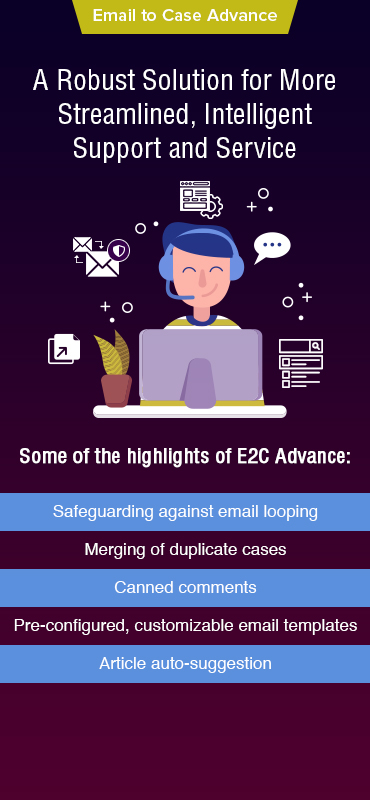Customer service is no longer a reactive function; it’s a proactive growth engine. Every query is an opportunity to build trust, gather feedback, and ultimately turn a one-time interaction into a loyal customer.
But to effectively manage your customer complaints or inquiries, you need efficient tools.
Salesforce Email-to-Case (E2C) is an out-of-the-box feature that converts every customer service email into an organized case and even helps you route them to the right agent for a swift resolution.
As businesses increasingly rely on digital channels to communicate with clients, the demand for efficient, scalable, and secure customer support solutions has never been higher. Salesforce Email-to-Case is designed to meet these demands head-on, converting incoming emails into actionable cases and streamlining your support operations.
E2C, a powerful automation tool built into Salesforce, streamlines your entire email-based customer support process, from initial inquiry to a happy resolution. However, you can’t just set it up and forget about it. To maximize your customer support efficiency, you need to ensure you tailor it to your specific business needs.
In this blog post, we’ll address the top questions and concerns surrounding Salesforce Email-to-Case. From understanding its core functionalities to exploring advanced features and integration options, we’ve got you covered.
Ready? Let’s dive in!
How Does Salesforce Email-to-Case Handle Case Routing and Assignment?
Standard Salesforce Email-to-Case (E2C) simplifies case routing and assignment using predefined rules and algorithms. Once the email arrives, E2C parses key details like the subject line, sender information, and email content. Custom assignment rules are used, triggered by factors such as specific keywords in the subject line, sender domain, or mentioned products. If no specific rule matches, default assignment methods take over. Cases are either sent to designated queues or evenly distributed among available agents using round-robin assignment. Once assigned, E2C quickly creates a new case record in Salesforce and can automatically notify the assigned agent or queue owner. This ensures prompt attention to customer inquiries.
Let’s understand this with the help of an example:

Step 1: Navigate to Setup > Email-to-Case and enable the feature.

Step 2: Setup Routing Address (The routing address is an existing email address that your customers can use to submit cases to your support team. Emails automatically convert to cases based on the routing address’s settings), here we enter the details about routing information.

Step 3: Next, navigate to ‘Setup Queues’ for the Case object and enter the relevant details.

Step 4: Now, a queue called ‘Product Service Team’ on the Case object is successfully created.

Step 5: A New Case Assignment Rule is created.

Step 6: We have assigned a case with the condition that if the “Case origin is Email,” it should be routed to the user “(UserName).” Similarly, we can assign this to the earlier created Queue.

Step 7: Case is assigned to a Queue (Product Service Team) when the condition “Case Reason equals Equipment Complexity“ is fulfilled.

Step 8: For a successful implementation of case assignment rules, define the rules and then activate them to ensure they are applied to incoming cases.
How Does Standard Salesforce Email-to-Case Handle Large Volumes of Incoming Emails?
While E2C can handle moderate email volumes effectively, it may experience performance issues during high traffic. To improve scalability:
- Optimize Email Processing Settings: Adjust batch sizes and processing schedules to handle peak loads.
- Utilize Asynchronous Processing: Enable asynchronous processing to prevent email processing from blocking other Salesforce operations.
- Consider Salesforce Inbox Lightning: Consider upgrading to Salesforce Inbox Lightning for enhanced scalability and efficiency.
How Customizable and Flexible is Email-to-Case for Tailoring Email Templates, Case Fields, and Workflow Automation Compared to Custom Solutions?
Salesforce’s Email-to-Case (E2C) offers administrators basic customization options for email templates, case fields, and workflow automation through rules. Administrators can create custom email templates to define automated email content and add specific case details with custom fields. Using workflow rules and Process Builder, automation can be set up based on criteria like updating case fields or sending automated notifications. To customize E2C, administrators access Setup to modify email templates, create custom case fields, configure workflow rules, define actions, and activate rules for incoming cases.
Here’s how you can customize email templates, case fields, and workflow automation:

For Email Templates: To customize email templates, navigate to Setup, search for “Email-to-Case,” edit the desired routing address, and select or create a template under “Email Templates.

For Case Fields: Use ‘Object Manager’ to ‘Add Custom Fields’ to the Case Object.

For Workflow Automation: Configure Workflow Rules under Process Automation to automate processes based on case attributes.
How Does Standard Salesforce Email-to-Case Ensure Data Security and Compliance with Regulatory Requirements?
Email-to-Case (E2C) prioritizes data security and compliance by employing robust encryption mechanisms, access controls, and compliance certifications such as GDPR and HIPAA. The platform generates detailed audit trails to track user activities, allowing administrators to monitor data access and modifications. Organizations can define data retention policies and implement IP whitelisting and multi-factor authentication to enhance security further. Regular security updates, data masking, and anonymization maintain a secure environment for handling customer inquiries, fostering trust, and protecting sensitive information.
Does Email-to-Case Provide Built-in Analytics and Reporting Capabilities for Tracking Case Performance and Agent Productivity?
Email-to-Case (E2C) includes basic reporting and analytics tools to track case performance and agent productivity. Administrators can create custom Salesforce reports for detailed analysis of support processes, including case resolution times, agent metrics, and case volumes. Additionally, Salesforce Dashboards can visually present key case management metrics and KPIs in real time. This involves creating, customizing, and scheduling reports through Salesforce’s reporting interface.
Let’s understand this with an example:

Step 1: Navigate to the Reports tab and click “New Report”.
Step 2: Choose the appropriate report type (for example, “Accounts with Early Stage Opportunities”) and define filters.
Step 3: Add relevant report columns and group/summarize data as needed.
Step 4: Customize the report layout and save it for future use.

In the image – The dashboard for “Global Sales” is displayed, where data from the Report is compiled.
How Does Email-to-Case Handle Email Threading and Conversation History Within Cases?
Email-to-Case (E2C) streamlines the organization of related emails within cases through email threading. This facilitates a well-organized conversation history. By analyzing factors like “Reply-To” headers and subject line similarities, E2C automatically groups related emails together. To leverage this functionality, administrators must first enable Email-to-Case in Salesforce Setup, configure Email-to-Case addresses, and define case assignment rules. Once activated, Salesforce automatically threads emails within cases based on subject lines and thread IDs. Agents can access the entire conversation history within case records, respond to emails directly from the case interface, and monitor communication for efficient case resolution.
Here’s how you can set it up:
- Step 1: Enable Email-to-Case and set up Email-to-Case addresses in Salesforce.
- Step 2: Define Case Assignment Rules to determine how incoming cases are assigned to queues or users based on specified criteria.
- Step 3: Activate Email-to-Case to start processing incoming emails and creating cases in Salesforce.
- Step 4: Salesforce automatically threads related emails together within cases based on email subject lines and threads.
What Support and Maintenance Options are Available for Salesforce Email-to-Case?
Salesforce offers various support and maintenance options:
- Extensive Documentation: Access a vast library of online documentation, user guides, and knowledge articles dedicated to E2C.
- Community Forums: Engage with other Salesforce users on community forums to seek answers and best practices.
- Technical Support Channels: Utilize Salesforce technical support channels for paid support plans or case-by-case assistance.
By using these support and maintenance options, organizations can ensure that their Salesforce Email-to-Case implementation remains robust, reliable, and optimized for efficient support operations.
Can Standard Salesforce Email-to-Case Integrate with Other Salesforce Components or Third-Party Applications?
Email-to-Case (E2C) can seamlessly integrate with other Salesforce components and third-party applications, enhancing the support experience. Here are some of the places where you can look for these applications:
- Salesforce AppExchange: Explore the Salesforce AppExchange marketplace for pre-built connectors and applications tailored to integrate with Salesforce products. These tools extend E2C’s functionality by connecting it with various business-critical tools like CRM, marketing automation, help desk, and analytics tools, allowing you to customize your support solutions to meet specific business needs.
- Salesforce APIs: Use Salesforce’s strong APIs to create custom integrations between E2C and other systems or applications. By using Salesforce APIs, you can programmatically access and manipulate data within Salesforce, including case records generated by E2C. Custom integrations enable workflow automation, data synchronization, and improved communication between E2C and external systems, thereby enhancing overall support efficiency.
- Third-Party Integration Tools: Explore third-party integration tools designed to connect Salesforce with a wide array of external systems and applications. These tools offer intuitive interfaces and pre-built templates to simplify the integration process, allowing you to quickly link E2C with third-party platforms. Whether integrating with email marketing, customer survey tools, or ERP systems, third-party integration tools facilitate seamless connectivity and elevate support capabilities.
When is Standard Salesforce Email-to-Case (E2C) the Most Appropriate Solution?
Standard E2C is well-suited for organizations with the following characteristics:
- Moderate Email Volume: If you receive a manageable amount of customer support inquiries via email, E2C can effectively handle case creation, routing, and management.
- Basic to Moderate Customization Needs: E2C offers built-in customization options for email templates, case fields, and workflow automation. This is ideal for organizations with simple case management requirements.
- Focus on Cost-Effectiveness: E2C is a built-in Salesforce functionality and hence eliminates the need for additional licensing fees compared to third-party solutions.
- Integration with Existing Salesforce Environment: E2C seamlessly integrates with other Salesforce components like Contacts, Accounts, and Opportunities, providing a unified view of customer interactions.
Overall, standard Salesforce Email-to-Case (E2C) is an optimal choice for organizations prioritizing simplicity, cost-effectiveness, and seamless integration with their Salesforce environment, while effectively managing email-based customer support needs for moderate volumes.
However, for organizations with high email volumes or complex support requirements, exploring advanced E2C features or third-party integrations might be necessary.
Email-to-Case Advance (E2CA) is one such solution that’s ideal for businesses with high email volumes or complex support needs. It offers advanced functionalities like attaching knowledge articles in auto-responses, empowering customers to resolve their own issues quickly. Additionally, E2CA provides superior duplicate case management and extensive customization options to streamline your workflow and boost agent productivity.
Does Email-to-Case (E2C) Have a Limit on the Size of Email Attachments?
E2C typically has a maximum attachment size limit of 25 MB (depending on your specific configuration).

Here are some solutions for handling larger attachments:
- Increase Attachment Size Limit (if allowed by your plan): Contact Salesforce support to explore options for increasing the attachment size limit. Be aware that this option may not be available for all plans and might incur additional storage costs.
- Utilize External Cloud Storage: Integrate E2C with cloud storage services like Google Drive or Dropbox to store large attachments and link them within cases.
- Consider Alternative File-Sharing Methods: Explore secure file-sharing services for very large attachments that exceed storage limitations.
Conclusion
Salesforce Email-to-Case (E2C) empowers your customer support team by automating case creation, routing, and threading, freeing agents to focus on resolving complex issues. This built-in functionality seamlessly integrates with your existing Salesforce environment, offering a cost-effective solution for organizations with moderate email volumes and basic to moderate customization needs. If you’re looking to streamline your email-based support and boost agent productivity, E2C is a perfect first step. However, for high-volume or complex support scenarios, explore advanced E2C features or third-party integrations.