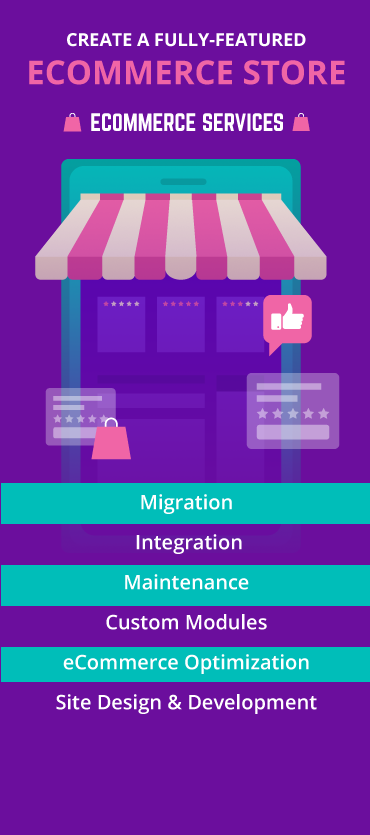Today, for digital eCommerce businesses, standing out isn’t just about providing great products—it’s about delivering an exceptional experience that encourages customer retention.
Picture an online store where every click is seamless, questions are effortlessly answered, and checkout is smooth & simple. Now, imagine creating that level of user satisfaction with just a few essential tools.
That’s the role eCommerce extensions or modules play.
These tools streamline navigation, enhance the shopping experience, and simplify backend management, ensuring your eCommerce operations run smoothly. Each extension serves one key purpose—to boost customer satisfaction & increase conversion rates.
In this blog, we’ll introduce four powerful extensions that can transform your eCommerce store into a seamless, user-friendly platform that delights customers and drives growth. These are built by Grazitti Interactive, a Silver technology partner with Adobe.
1. Discount Bundler: Boost Sales With Bundled Discounts

The Discount Bundler is an Adobe eCommerce extension that empowers merchants to create mix-and-match discounts on product bundles on both Adobe Commerce Cloud and Magento open source. It simplifies promotions by enabling merchants to set flexible catalog rules, targeting specific child products or entire bundles. With this extension, merchants can easily apply discounts to parent and child SKUs, automatically reflecting the discounted prices across product pages, carts, and mini-carts. It also includes upsell cart hints, a robust rules engine, and other features to optimize bundle promotions and drive sales.
Key features of the Discount Bundler include:
- Flexible Catalog Rule Discounts for Bundles: Merchants can easily establish catalog rule discounts, targeting specific child products or entire bundles. This empowers them with flexible pricing strategies that optimize product offerings, attract more customers, and boost sales.
- Dynamic Discounts on Product and Cart Pages: The extension provides clear visibility of dynamic bundle discounts on product and cart pages. This enables the customers to easily understand the discounts on bundled products, increasing transparency and encouraging repeat purchases.
- Stock Turnaround With Targeted Promotions: Utilizing this extension, merchants can apply targeted promotions to improve stock movement. By offering discounts on specific bundles or products, they can clear stock faster and improve overall product turnover.
- Upsell Hints and Rules Engine Support: Discount bundler includes upsell hints and a robust rules engine that helps merchants create highly targeted bundle promotions. Features like relevant product recommendations can maximize upsell opportunities, increasing average order value and customer engagement.
2. GA4 Event Master: Gain Deeper Insights to Optimize Your Adobe Commerce Store

The GA4 Event Master extension seamlessly integrates Google Analytics 4 with Adobe Commerce Cloud, on-premise, automatically creating tracking scripts using a public ID. This extension equips merchants with enhanced tracking capabilities, providing detailed insights into customer behavior, such as page views, user interactions, and funnel analysis. It also supports cross-device tracking for a comprehensive understanding of customer journeys. By synchronizing data between Adobe Commerce Cloud/Magento and GA4, merchants can optimize marketing strategies, personalize user experiences, and improve their eCommerce performance with actionable analytics.
Let’s explore the key features of GA4 Event Master:
- Enable or Disable GA4 Events and Tracking: With the GA4 Event Master extension, merchants can track events and send them to Google Analytics. From Add-to-Cart to Checkout actions, they can easily enable or disable events based on specific needs. This ensures the data collection aligns perfectly with business objectives.
- Page Speed Optimization with Deferred GA4 JavaScript Loading: The GA4 Event Master extension helps enhance website performance by providing deferred loading for GA4-related JavaScript. This feature ensures that JavaScript related to Google Analytics 4 only loads when a user interacts with the page, such as by clicking or scrolling. By reducing the initial load, merchants can significantly boost page speed, leading to a smoother and faster user experience.
- Export Google Tag Manager (GTM) Tag Container: GA4 Event Master simplifies event synchronization with the Export GTM Tag Container feature. Users can generate and download a JSON file for quick import into Google Tag Manager. This streamlines the tracking of key events, saving time and effort.
- Customizable Tracking Parameters for Enhanced Insights: GA4 event master has the feature to tailor data collection based on unique goals. It empowers merchants to customize tracking parameters, providing greater flexibility and control over what insights are captured and analyzed. It ensures merchants gather the most valuable data to drive informed marketing decisions and optimize business strategies.
3. Featured FAQ: Simplify User Queries to Boost Engagement

The Featured FAQ is a powerful extension designed to help Magento open-source-enabled websites manage and display FAQs in an organized and user-friendly manner. It enables merchants to categorize FAQs by distinct topics and highlight the most popular or important ones as “Featured” FAQs. It also empowers users to find key information quickly. With this extension, merchants can customize the interface with collapsible, accordion-style panels, providing a clean & interactive FAQ section.
Here are the key capabilities of the Featured FAQ extension:
- Creates Multiple Topics and FAQs: The Featured FAQ extension easily organizes FAQs by creating multiple topics, and grouping related questions for clearer navigation. This helps visitors find specific information quickly and improves overall content management on the FAQ page.
- Sorts Topics for Easy Navigation: Businesses can control the order in which FAQ topics are displayed, ensuring that the most relevant or frequently searched topics appear first. This enhances the user experience by providing a logical and intuitive structure.
- Highlights Featured FAQs: Leveraging it, Adobe Commerce website owners can mark important or commonly asked questions as “Featured,” and display them in a separate, prominent section. This feature helps draw attention to key information that visitors are most likely to look for, reducing search time.
- Adds FAQs to Any Page via Blocks: Businesses can insert FAQs on any website page using customizable blocks. This displays relevant questions on product, service, or landing pages, improving accessibility to crucial information.
- Customizable Collapsible Interface: The extension features a collapsible accordion-style interface that provides a clean and efficient layout. It minimizes page clutter while enabling users to expand sections as needed, improving usability and the overall visual experience.
4. Advanced Mini Cart & Advanced Mini Cart Pro: Enhance Cart Functionality for Higher Conversions

The Advance Mini Cart extension enhances the standard mini cart functionality for Adobe Commerce Cloud, both on-premise and cloud-based versions. While the default mini cart provides a basic overview of the cart, the Advance Mini Cart takes it a step further by providing features like product quantity updates, easy access to cart details, and the ability to display upsell product recommendations. Positioned conveniently on the top right corner of your website, it helps create a frictionless shopping experience by minimizing the steps required to access cart details, streamlining the checkout process, and improving user experience.
The Advance Mini Cart Pro extension builds on the standard Advance Mini Cart by adding several out-of-the-box features that further enhance the shopping experience. The Pro version also provides additional customization options, automation upselling opportunities, and flexibility in how the cart interacts with users. It integrates advanced features like a customizable UI, product carousels, and personalized promotional messaging. These enhanced features help businesses maximize upselling opportunities, streamline customer journeys, and increase conversions & sales.
Key features of Advanced Mini Cart & Pro include:
- Upselling Recommendations: Unlike the basic mini cart that only shows an overview of the items added, Advance Mini Cart Pro enables upselling recommendations based on the actual products in the cart. It suggests relevant products, enriching the customer’s shopping experience. This feature boosts sales by providing personalized product suggestions and encouraging customers to add more items to their carts.
- Manual or Automatic Upsell Product Recommendations: This feature enables admins to either set up upsell products manually or define rules for automatic product recommendations. Depending on business needs, upsell lists can be dynamically generated or selected by the admin. It provides greater control over the upselling strategy, empowering businesses to tailor recommendations and boost average order value.
- Customizable Mini Cart UI: The Mini Cart Pro enables users to customize its look and feel to match the brand’s design. Using a color picker and carousel display for upsell products, the extension enhances the visual appeal of the mini cart. A visually appealing and branded mini cart can elevate the user experience and create a cohesive look, making the shopping experience more engaging & user-friendly.
- Automatic Mini Cart Pop-Up: As soon as a product is added to the cart, the mini cart automatically opens, enabling customers to see what they’ve added without navigating away from the shopping page. This feature ensures customers never lose track of their cart, provides a seamless shopping experience, and reduces friction in the checkout process.
- Access and Edit Mini Cart Items: Customers can view their cart items and add or remove products directly from the mini cart interface. The easy-to-use buttons for increasing or decreasing quantities further enhance this experience. This makes the checkout process smoother and more efficient, as customers can easily modify their carts without navigating to a separate page. As a result, it helps reduce cart abandonment rates.
Conclusion
These Adobe Commerce extensions can enhance a website’s functionality, providing an enriched shopping experience, driving higher conversions, and simplifying backend management. Whether it’s creating dynamic bundle promotions with Discount Bundler, gaining in-depth analytics through GA4 Event Master, improving user engagement with Featured FAQ, or providing a streamlined cart experience with Advanced Mini Cart & Advanced Mini Cart Pro, each tool is crafted to optimize customer journeys and operational efficiency. By integrating these powerful extensions, eCommerce businesses can stand out in a competitive market and deliver exceptional digital services.