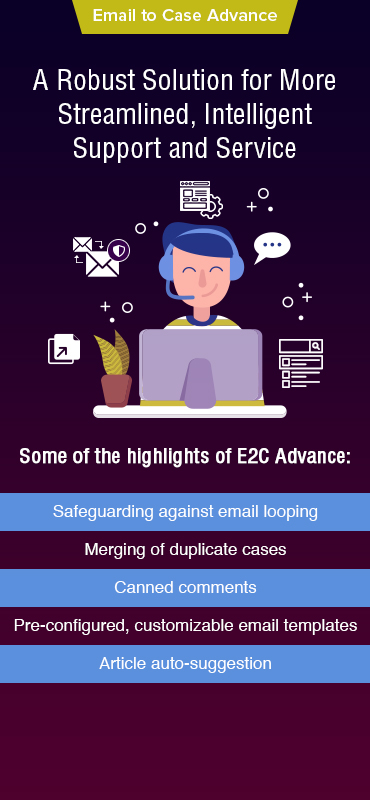Globally, 96% of customers say that customer service is an essential factor in deciding their brand loyalty.
What are the key KPIs that you use to analyze the effectiveness of your customer service team?
Some may say First Contact Resolution (FCR) is the most important KPI while others may talk about Average Case Resolution or Case Resolution Rate. But the primary aim of customer service is customer satisfaction and all these KPIs are crucial to ensure that.
That being said, handling customer queries is where the entire game lies. The level of customer satisfaction you provide, when customers approach you is all that counts. In fact, 86% of buyers are willing to pay more for a great customer experience.

Cases Management in Salesforce
If your organization uses Salesforce Service Cloud to manage customer cases, there are many out-of-the-box functionalities that help to advance the case resolution process. One such functionality is Email-to-Case that auto-converts inbound customer emails into cases and logs them into Salesforce. But there are a whole bunch of possibilities to escalate the case resolution process.
Enter Email to Case (E2C) Advance. E2C Advance extends the capabilities of basic ‘Email-to-Case’ and is a much-needed power booster for support teams using Salesforce Service Cloud.
How E2C Advance Helps Manage Higher Case Volume Effectively
Email to Case Advance is powered by 12+ out-of-the-box functionalities to quicken case escalation. Following are some of its features that empower support reps to efficiently manage a higher volume of cases:
1. Send Help with Confirmation Emails
If you want to provide the best customer experience, do not make your customers wait for a solution. You can improve the case deflection rate and send help to your customers in no time using E2C Advance.
Once a case is logged in Salesforce, it quickly analyzes customer emails, identifies keywords, and digs instantly into your connected knowledge bases to find relevant articles. It also shares those articles along with confirmation mails, thus providing immediate help and enriching customers’ experience.
2. Detect and Merge Duplicate Cases
Duplicacy of cases is the biggest factor that hinders the productivity of the support agents. With customers reaching out to the support team through various channels like online communities, social media, website chatbots, etc, duplicate cases are bound to exist.
In that case, E2C Advance helps you get rid of the duplicate cases by detecting them and then either deletes or merges them. Both the scenarios, however, require you to select a case as a master case with the remaining being copied or deleted.
3. Handle Non Customer Emails
It is usual that your support reps receive cases from non-customers, requiring their attention. What if you could manage them automatically? E2C Advance allows you to decide what you want to do with cases from non-customers. The four options include:
- Create a case, immediately close it, and notify the sender
- Create a case and add the person in the Contacts list
- Create a case and add the person to Leads
- Create no case out of it
4. Canned Comments
Your support reps may come across commonly asked cases and commenting every time on those only adds to their job. To help them avoid it, ‘Canned Comments’ functionality provided by Email to Case Advance is the best fit.
These comments can be used to answer commonly known and asked questions to save time and efforts of the support agents. The admins can decide the categories for which they want to enable the canned comments. When enabled, they are added to the case comment page.
Briefly saying, steadier support workflows, faster case resolution, improved service experience, and reduced support agent burnout are some of the assured benefits of every business using E2C Advance for their Salesforce instance. Support reps will be more than glad to come across advanced features that they always wished were a part of Salesforce Email-to-Case.
Do you want to enable your support reps to manage higher cases volume effectively and efficiently? Get Email to Case Advance.