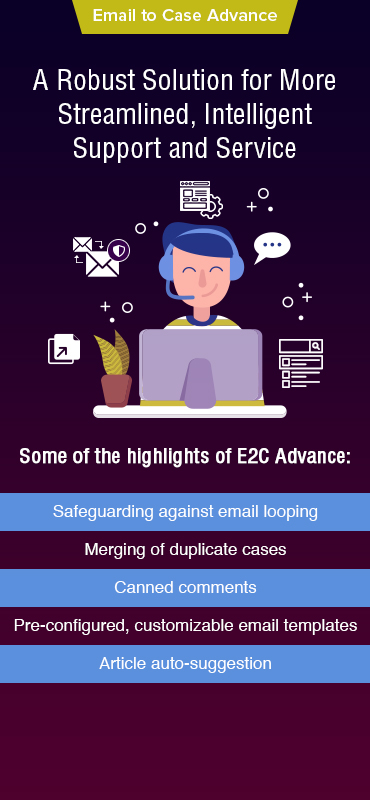Customers always need help. And for an enterprise to find success, it’s important to solve its queries and provide the required support.
Email is one of the most popular communication channels used in business. That’s why, despite the availability of other communication channels, customers prefer writing it to the support teams when in need.
And the efficiency of support teams relies on addressing these emails on priority. However, manual email handling can be an uphill task.
In Salesforce, cases form the foundation of the Service Cloud. They are used to track and manage customer queries and feedback.
Email-to-Case is an out-of-the-box functionality that helps minimize the hassle related to creating cases in Salesforce.
Whenever customers send emails to the support team, Email-to-Case creates cases and auto-populates the case fields.
However, the result that Email-to-Case provides requires clean-ups like changing the subject or the contact record, adding additional details, and more for the cases to be used by support teams.
Clean cases can help support teams accelerate the case resolution rate and save on a lot of time.
Enter Email to Case Advance.
Email to Case Advance (E2CA) enables the right arrangement of email data to simplify case management.
In this blog post, we will learn how E2CA enhances the standard functionalities of Email-to-Case in Salesforce along with providing various other features that empower support teams to provide effective and efficient customer support.

How E2CA Forwards Emails to Cases
Lessening the burden of support teams can ensure success for your enterprise. When your support reps are loaded with a bulk of queries via emails, it is extremely difficult to reach out and resolve every customer query on time.
Email to Case Advance creates cases from customer emails and sends them to support teams automatically. Further, the case is made in the customer’s name along with an authorized email address to forward email based on profile ID.
To understand the importance of auto-populating cases from customer emails, let’s look at some of its benefits.
- Streamlines workflows for your support team
- Relieves your support team off multiple clicks and manual effort to open every email
- Helps provide quick resolutions
- Enhances customer experience
- Minimizes employee churn
Features of Email to Case Advance
Email to Case Advance offers various functionalities that help agents to elevate support efficiency, respond to comments, and share attachments.
Let’s discuss how Email to Case Advance functions with case creation.
View Cleaned Emails and Case Comments
When an email is received from a customer, the email text including its subject and attachments is placed in the ‘Advanced Case Comments’ section by E2CA. This enables enhanced visibility of the customer query to the support reps allowing them to act promptly and solve the issues. The feature can be enabled for incoming as well as outgoing emails.
Create Cases From Emails Forwarded by Employees
When a customer email is forwarded by an employee to the support agents, E2CA auto-populates the contents of the email into a case. The crucial element here is that the case still bears the name of the customer rather than the employee forwarding it, which makes it easier to track while providing solutions to the concerned customer.
Handle Multiple Case Attachments
This feature offered by Email to Case Advance is exclusively for Salesforce classic users. It allows them to share multiple attachments, which can either be TXT, PDF, or JPG, simultaneously.
Manage Duplicate Cases
Email to Case Advance helps reduce duplicity in cases. Whenever a similar case appears, it allows you to either mark a case as duplicate or simply delete it, delivering clean cases to the support team. Among all the similar cases, one of the cases will be selected as the master case, and the rest of all copies of the case can either be marked as a copy or deleted.
Personalize Case Comment Page/Comment View
This functionality enables the agents with support options like a rich text editor and adding attachments to comments. Further, it enables them to show a summary on the ‘Add Comment’ page and update a case as well.
A personalized feed/comment view is equipped with a filter to help sort the user’s comments. It further enables the user to add new comments and attachments.
Handle Responses to Closed Cases
There are times when customers respond to a closed case. E2CA allows a set of actions mentioned here that can be performed in this scenario.
- Reopen the case
- Create a new case
- Take no action
This feature allows reopening the case when the customer responds through an email within a set period, which can be decided by the support team.
Conclusion
Emails are still the favorite communication channel for many customers and the standard Email to Case functionality doesn’t offer enough features to support reps to expedite the case resolution. Email to Case Advance helps businesses to empower their support agents by providing clean cases to accelerate the process of case resolution. As a result, customers receive timely responses to their queries and an elevated experience.
Want to Provide Speedy Resolutions to Customer Queries Using E2CA? Talk to Us!
Should you want to know more about E2CA, book a demo or just drop us a line at [email protected] and we’ll take it from there.