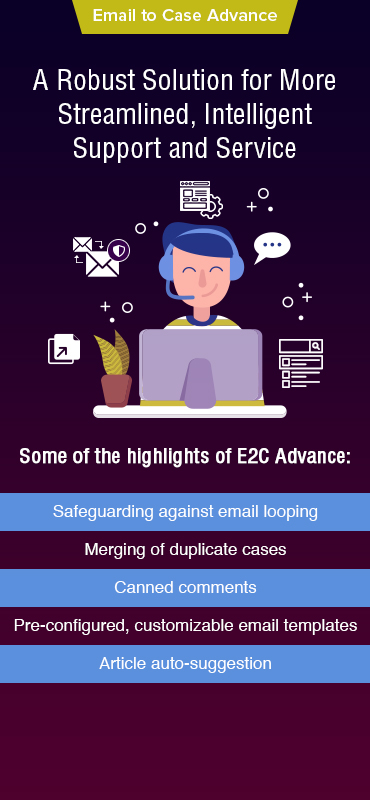Stephanie is the head of customer support in one of the most reputed project management software development companies based in San Francisco. The company serves more than 20,000 customers and continues to expand. On a typical working day, her team receives up to 120 cases via various mediums (email and support community) but almost 70-75% of these are received via email. The number of cases, however, increases by 100% post any product version release.
Her team uses Salesforce Service Cloud for end-to-end case management, leveraging the ‘Email-to-Case’ functionality. While it automatically converts incoming emails from the support email address into customer cases, the functionality still poses certain challenges that can hinder overall efficiency, and affect customer service.
In this post, we’ll explore specific challenges teams like Stephanie’s face with Salesforce’s ‘Email-to-Case’ functionality and how Email-to-Case Advance, an advanced case management solution, helps manage cases efficiently.
Challenges Faced by Support Teams With Salesforce’s ‘Email-to-Case’ Functionality
When using Salesforce’s Email-to-Case functionality, support teams often encounter challenges that can hinder efficiency and impact customer service. Here are some common issues:

Lack of Visibility and Accessibility of Email Communications
The support agents of Stephanie’s team are already up to their necks with all the customer cases. The standard Salesforce Service Cloud setup makes it difficult for the support agents to see or access email communications within the case record. This often results in critical information being overlooked or spending extra time searching, leading to delays and frustration for support agents and customers.
Cluttered Case Comments
Unnecessary email threads lead to significant clutter. Additionally, the lack of automatic cleanup and organization for the case comments section worsens the situation. For agents in Stephanie’s team, this poses a big challenge as they are unable to find relevant information quickly, leading to slower response times.
Lack of Personalization in the Case Comment Page
The lack of customization in the Case Comment Page reduces the number of cases that Stephanie’s team agents can resolve. For example, they might repeatedly type out standard responses instead of using canned comments. Furthermore, the agents need to switch to different tabs to view existing case comments, case summary fields, and more, making it time-consuming and causing fatigue.
Manual Recipient Management
The absence of auto-suggestion for recipients in fields such as, To, CC, BCC, Watchers, and Case Team Fields, results in support agents manually entering a recipient. Given that teams like Stephanie’s have an immense workload, this manual management of recipients is a problem as important stakeholders might be left out leading to a potential impact on the communication across teams and customers.
Difficulty in Quickly Locating Relevant Knowledge Articles
Each incoming email requires proper attention. Considering teams that get over 120 cases per day, it can be extremely challenging and frustrating to search through the knowledge base manually. This can affect the team’s ability to respond promptly and accurately to customers.
Inconsistencies in Communication Standards
For big teams like Stephanie’s, the email replies can vary in tone from one agent to another without a standardized template. This can lead to impersonal communication or misunderstandings, undermining the quality of support the teams can provide.
Difficulty Handling Emails From Non-Customers
Not being able to manage emails from non-customers can clutter the case management system. This added complexity in Salesforce Service Cloud makes it challenging for teams like Stephanie’s to maintain a clean and effective support workflow, resulting in missed opportunities for future engagement.
Unable to Share Multiple Attachments/Files
Uploading and linking multiple attachments/files simultaneously to a case using Salesforce Service Cloud is cumbersome for teams like Stephanie’s. As complete information is unavailable, the teams’ efficiency in case management is compromised.
Inability to Include Watchers on Cases
Determining the right watchers for a case and ensuring everybody is updated, especially in a complex support environment is crucial. Otherwise, important updates may be missed leading to coordination issues and potentially delaying case resolution.
The Solution for Streamlined Support Workflow: Introducing Email-to-Case Advance
With all the challenges mentioned above, Stephanie and her counterparts understand that customizing Salesforce’s ‘Email-to-Case’ functionality might offer short-term relief.
They needed something robust, long-term that improves overall efficiency and customer satisfaction by tackling the challenges in Salesforce Email-to-Case.
For her, an ideal solution should be able to offer:
- More accessible information
- Faster case resolution
- Reduced support agent burnout
- Increased agent productivity
- Better service experience
Unlike many solutions available in the market, Grazitti’s Email-to-Case Advance stands out as the best solution. Let’s explore why.
Overview of Email-to-Case Advance
Email-to-Case Advance is a Salesforce-native solution, designed to overcome the challenges associated with ‘Email-to-Case’ functionality in Salesforce Service Cloud, especially for teams like Stephanie’s. It offers an array of features that accelerate case resolution.

Wrapping Up
For someone in Stephanie’s position, addressing the complexities of high-volume case management is crucial. Email-to-Case Advance is a comprehensive solution for her needs. By resolving issues such as email visibility, case handling efficiency, and communication consistency, the solution can enable teams like Stephanie’s to resolve cases quickly, enhance overall efficiency, and deliver high customer satisfaction.