In today’s business world, having the right tools for top-notch customer service is a must, and that’s where Zendesk and Salesforce come in.
Zendesk helps manage support requests and evaluates how your support agents are doing, all on one easy-to-use platform. On the other hand, Salesforce is the superhero of CRM platforms, giving real-time access to customer data for support, sales, and marketing teams.
The integration of Zendesk and Salesforce represents a strategic synergy, unlocking a plethora of substantial benefits. But before we dive into the nitty-gritty of Zendesk and Salesforce integration, let’s talk about the role CRM tools play in today’s business landscape.
The Power of CRM Tools
CRM tools help boost customer support, streamline processes, and amp up ROI. While both Salesforce and Zendesk are effective independently, their integration significantly amplifies operational efficiency and customer satisfaction.
And now that we’re familiar with the power of CRM tools, let’s dive into why you should integrate Zendesk and Salesforce.
Why You Should Integrate Zendesk & Salesforce?
Integrating Zendesk and Salesforce enables you to enhance the capabilities of both platforms. It eliminates data silos and reduces case resolution time, leading to better customer support.
Operational efficiency is paramount, and when sales and support teams are on the same page, it leads to better customer experiences.
When teams use two different tools, it becomes tricky to collaborate effectively.
For instance, teams using Zendesk and Salesforce have to switch between platforms to access customer data.
This is where Zendesk-Salesforce integration comes into play.
This integration isn’t just for scaling up; it streamlines processes, boosts efficiency, and enhances customer experiences.
Your system becomes a Swiss Army knife of capabilities, slashing case resolution time and streamlining workflows.
Now that we know what Zendesk-Salesforce integration can do, let’s dive into its benefits.
Top 5 Benefits of Zendesk-Salesforce Integration
1. Data Display: Zendesk-Salesforce integration lets Salesforce display Zendesk tickets from the account, opportunity, lead, or contact page.
2. Real-Time Synchronization: It keeps all customer data in one place, accessible via Zendesk or Salesforce, in real-time.
3. Multilingual Support & Customization: It’s available in multiple languages. In addition to this, it’s customizable according to business needs.
4. Customer Data Sync: It helps you seamlessly sync customer data from Zendesk to Salesforce, eliminating data silos.
5. Uniting Sales and Support: Integration bridges the gap between sales and support teams, fostering collaboration.
While the benefits are compelling, integrating Zendesk and Salesforce isn’t without its challenges.
Navigating Integration Challenges
The Integration Pathways
Ensuring smooth data synchronization and secure data migration can be daunting. Data loss during migration is a potential pitfall.
Integrating Zendesk and Salesforce requires proper tools to ensure secure data transfer.
Here are some of the challenges you may encounter while integrating Zendesk with Salesforce Service Cloud:
1. Zendesk and Salesforce do not have native migration capabilities
2. Constraints related to size can make the migration of comments tricky
3. Data is exported in the form of a large XML file with no filters for sorting
4. Migration from one CRM to another can cause data loss
So, what’s the secret sauce to making this migration smooth?
The manual ETL process can be complex and may take up to weeks or even months to complete.
The key to unlocking a seamless migration lies in the Zendesk-Salesforce connector, a powerful and robust integration tool.
It ensures a hassle-free migration of data from Zendesk to Salesforce.
The connector reduces waiting time and ensures data security without requiring third-party tools.
Features of the Zendesk-Salesforce Connector
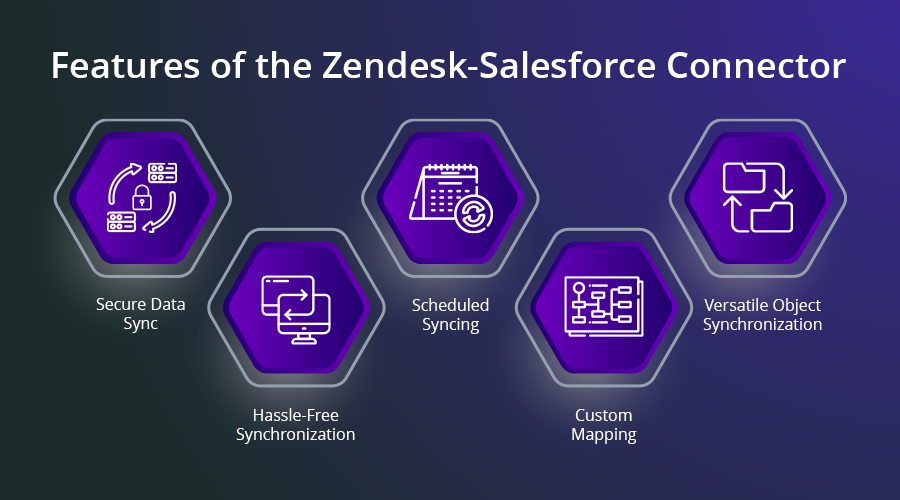
Some of the features the connector should have, include:
1. Secure Data Sync: It should maintain data security throughout the migration process without needing the help of third-party tools.
2. Hassle-Free Synchronization: It should ensure smooth data synchronization from Zendesk to Salesforce.
3. Scheduled Syncing: It must enable data synchronization on your preferred schedule, be it daily, weekly, or monthly.
4. Custom Mapping: It should map both standard and custom data fields as needed during synchronization.
5. Versatile Object Synchronization: It also should enable you to sync Zendesk articles, tickets, users, and organizations, and choose what suits your business needs.
Benefits of Zendesk- Salesforce Connector
Here’s what the Zendesk-Salesforce connector brings:
1. Article Synchronization With Attachments
2. Better Support Team Analysis
3. Straightforward Mapping
4. Reduced Manual Efforts
5. Automatic Data Sync
Use-Cases of Zendesk-Salesforce Connector
Integrating Zendesk with Salesforce enables users to:
1. Map Zendesk Organization Fields to Salesforce Account Fields
2. Map Customer Fields of End-users to Contact Fields
3. Sync Customers of End-users to Contacts
4. Sync Organizations to Accounts
5. Map Ticket Fields to Case Fields
6. Sync Tickets to Cases
Key Takeaway
Optimizing data synchronization between these two platforms is a catalyst for improving the productivity of support agents.
The interconnection not only facilitates secure data synchronization but, more importantly, unleashes the full spectrum of benefits offered by both CRM platforms. All-in-all, data integration helps businesses reap the maximum benefits of the two CRM platforms.
If you’re considering seamless data synchronization from Zendesk to Salesforce, it’s time to explore Grazitti’s Zendesk-Salesforce connector. Our Salesforce experts are ready to make the integration process secure and smooth. Feel free to reach out to us at info@grazitti.com.











