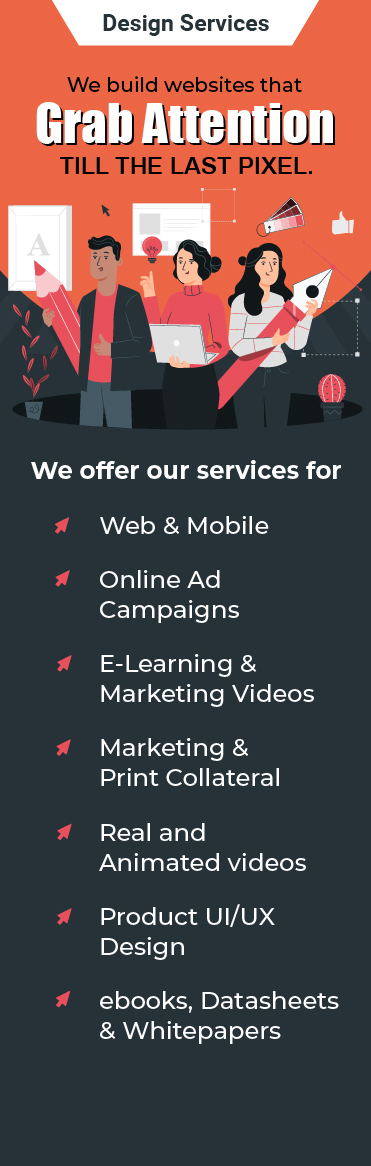Empty states are a great way to offer unmatched user experience and foster better product engagement. Also referred to as zero-design states, it is one of the most overlooked aspects of UX design. But with the right techniques, empty states can yield unexpected benefits. Let’s see how.
What are Empty States?
Empty states appear when an element does not have any content to display to the user. From a user’s perspective, this is a screen that has no information or data to display when a search query is entered. These empty UI screens only display information when the user is prompted to conduct a series of actions.
UI screens that support a blank/empty state will require a user to perform certain steps to populate it. Empty states can be used to educate users about the protocol to be followed and know more about your brand and how to use your products. This guidance will give them the assurance that they are on the right track and minimize chances of abandonment.
One of the most common examples of empty state designs is when users type something in Gmail and get prompted with “nothing is everything”.

It is essential to design an empty state in a way that it talks to the users about why they are seeing a blank screen and what they should do next.
Thus, empty states project a great UX opportunity. By effectively utilizing empty states, brands can strike meaningful conversations with users and transform their overall experience.
Let’s take a look at the benefits and the ways these blank slates can be used to their maximum potential.
Advantages of Using Empty States
Several advantages can be extracted from designing empty states thoughtfully. Here is a list that talks about some advantages of amalgamating designs into empty states. Empty states:
- Generate brand awareness: Empty states can help in building your brand and educating new users about it. Not only will they add value to brand equity but will also improve engagement metrics.
- Can be customized: Empty states can be customized as per the user’s expectations. Here, setting the brand voice should be the primary focus. It can be fun, serious, etc, as the user progresses in the buyer journey.
- Improve CSAT: Not only do empty states improve the experience of the existing users, but it is a proven way of onboarding new users. Empty states enable companies to administer customer loyalty and amplify user experience.
Businesses should not undermine the potential of empty states as these can do wonders when it comes to escalating user experience and building a solid brand presence.
6 Ways to Engage Better With Effective Empty State Designs

To make empty states useful and persuade users to stay hooked to your website/application, ensure that you provide them with something that triggers their interest to click and engage. It can be video tutorials, CTA elements, etc.
Mentioned-below are some tips that will enable you to keep the audience effectively engaged with elaborate empty state designs.
1. Prompt users to take action: Using empty states in the right manner brings forth a ton of opportunities for brands. It is a great way for users to resonate with your products. An empty state page can be filled with CTAs that prompt the users to take action. Don’t leave your users thinking about the next steps, rather provide them with an actionable item.
2. Align designs with brand personality: Often brands try to combine too much information in a single frame. A good practice here is to understand the intent and provide only relevant information that helps users take their next step. It is essential to align the empty state design in alignment with your brand’s personality. Designs that are approachable, friendly, and crisp work the best.
3. Add imagery for amplified UX: Designs that are easy to understand can cultivate a more delightful experience for users. Adding images to your empty state design will help users connect with your brand more effectively and engage better. Use GIFs, fun imagery, or videos to the empty state design and see the engagement metrics shoot.
4. Make use of starter content: Starter content refers to the assimilation of content that educates the user about a brand and its products. It comprises of templates, tutorials, informative content, etc, that helps users engage with the brand even in the absence of an actionable item. A major reason why most users leave a blank screen is because of lack of engaging content. It is best to incorporate some starter content in the empty state design to keep the users vested.
5. Provide information that educates: Empty states are ideal when it comes to educating users about your product. This is a vital element of the onboarding process of the users. Educate your users by providing manuals, guidelines, etc, and help them get acquainted with your brand.
6. Add an element of humor: Adopting a humorous brand tone while communicating a message via empty states can dial down the seriousness of an issue. For instance, when users complete all to-do tasks and hit an empty state screen, maybe prompt them with a message saying “You deserve a treat!” instead of “Oh! Snap, there’s nothing left to do!”. Users love humor, but ensure that it’s in the right direction and isn’t conveying the wrong message.
Ensure that you don’t overfill the empty state designs. The objective here is to keep the users engaged which can be achieved by keeping designs simple and interactive.
Conclusion
Combined with the right strategies and designs, empty states can prove to be a great engagement tool. It is an opportunity for brands to communicate better with their audience and offer them interesting content which they might not navigate to otherwise. Brands can use empty states to their advantage and increase user engagement while building cohesive products, all at once!
Want more engagement? Talk to us!