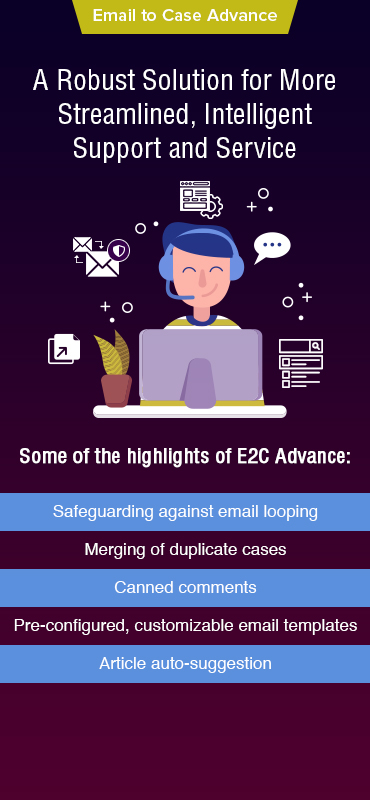Businesses that go the extra mile to make sure that customers reap the rewards in terms of repeat business, positive word-of-mouth, and increased sales.
By resolving customer issues quickly and smoothly, you’ll achieve customer satisfaction.
Salesforce Service Cloud enables you with the Email-to-Case feature for resolving customer queries by converting email into cases.
Let’s look at how advanced case management in Salesforce enables you to take customer service to a whole new level.

Email-to-Case and Email-to-Case Advance: At a Glance
1. Email-to-Case
- A native Salesforce feature that enables you to automatically convert customer email into support cases within your Salesforce CRM
- Enables you to automate the creation and assignment of cases
- Ensures that support requests are efficiently managed and tracked, providing a seamless experience for customers and support teams
2. Email-to-Case Advance
- A solution built by the Salesforce specialists at Grazitti, it offers additional features and customization options over standard Email-to-Case
- Enables you to enhance the Email-to-Case process with greater flexibility and control
- Helps you automate processes and customize features to simplify the work of agents and increase productivity
- Empowers you with granular control over case creation and resolution
Why Opt for Advanced Case Management in Salesforce
Here’s a detailed look at the differences between standard Email-to-Case in Salesforce Service Cloud and Email-to-Case Advance:
Features
1. Email-to-Case
- Automate and simplify the creation, tracking, and management of support cases
- Automate case creation and routing, minimize response time, and ensure prompt resolution of customer issues
- Free up support agent time and enable them to focus on resolving cases rather than process email manually
2. Email-to-Case Advance
- Clean case comments and remove unnecessary threading
- Automate recipient removal, and including multiple teams in cases
- Auto-suggest users, contacts, and teams in the recipient list
- Automate the handling of duplicate cases, auto-suggest KB articles, prevent email looping, handle blacklist, and exclude list email/domains internally
- Create different comments (public/private) as per organizational security and compliance
- Customize the comment timeline by showcasing different channels, filters, Jira, case comments, case history, (schedule) drafts, types such as public and private, and preview, edit and delete comments
- Customize pagination, comment numbering, and color coding
- Edit case fields, view the summary, manage recipients and attachments, view existing case comments, and add canned comments, on a single case comment page
- Use the above features on a single admin panel
Automation Capabilities
1. Email-to-Case
- Automatically convert customer emails into support cases within Salesforce
- Eliminate the need for manual case creation
- Reduce response time and ensure efficient case management
2. Email-to-Case Advance
- Customize case creation rules, auto-suggest KB articles, handle duplicates including comments beyond 4K bytes
- Prevent email looping, manage blocker email
- Automate complex workflows, streamline case handling, and speed up issue resolution
Customization
1. Email-to-Case
- Limited customization options
- Define basic email templates for automated responses
- Minimal control over case routing or assignment rules
- Useful for organizations for straightforward support processes
2. Email-to-Case Advance
- Extensive customization capabilities
- Define complex case creation rules and clean case comments
- Create individual comments and enable multiple attachments
- Auto-suggest recipients, enhance comment timeline, and personalize case comment page based on specific criteria
- Enable tailored support processes to align with unique business requirements
Coding Extensibility
1. Email-to-Case
- Limited coding extensibility options
- Salesforce provides standard functionalities and triggers to automate basic email-to-case processes
- Customization is possible through configuration settings
- Scope for custom coding is limited, resulting in high cost and maintenance
2. Email-to-Case Advance
- Extensive coding extensibility options
- Leverage Salesforce’s Apex programming language to customize and enhance the email-to-case process
- Create complex workflows, validation rules, custom email templates, and integration with other Salesforce features or external systems
Costing and Support Maintenance
1. Email-to-Case
- Standard feature included in Salesforce Service Cloud licenses
- Requires no additional costs for implementation
- Requires costs due to coding, automation, and customization to run the features
- Requires high maintenance since it primarily focuses on Email-to-Case conversion
2. Email-to-Case Advance
- Highly cost-effective as it doesn’t require manual effort for coding, customization, and automation
- Requires little to no maintenance
- Monitor and adjust case creation rules and customize the product according to requirements
Manual Work
1. Email-to-Case
- Reduce manual effort by automating case creation from customer email
- Certain manual steps are required, such as assigning cases to appropriate support agents or following-up
2. Email-to-Case Advance
- Minimize manual effort by customizing the product according to needs
- Reduce the need for manual intervention
- Ensure that cases are handled by appropriate teams without manual intervention in terms of handling domains/email in blacklist or exclude list
While Email-to-Case provides a solid foundation for automating Email-to-Case conversion, Email-to-Case Advance offers advanced customization, enabling you to tailor case management according to your needs.
Transform Case Management in Salesforce Service Cloud. Talk to Us.
At Grazitti, we simplify case management in Salesforce to improve customer support.
Begin your journey, today!
Should you want to know more, please write to us at [email protected] and we’ll take it from there.