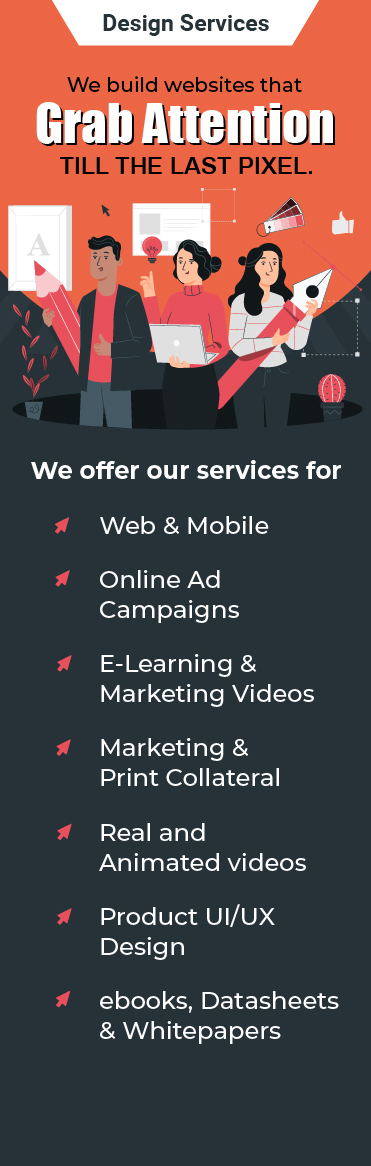It’s not just about fixing codes at the back end, it’s about giving users a seamless experience.
Being a developer, it should be your objective to make the applications you create look hassle-free for all your users.
A confusing interface can frustrate users, driving them away and damaging your brand reputation. The challenge lies in ensuring functionality without compromising on innovation and clarity.
For developers, design is not just about appearances, it’s about crafting efficient workflows and addressing user needs effectively. By integrating strategic design principles into the software development process, you can enhance usability, drive user satisfaction, and deliver impactful solutions.
In this blog post, you’ll explore the design strategies that help you keep user experience at the forefront of your software development process.
What is Design Thinking?
Gone are the days when design was solely about aesthetics. Today, audiences look at design from a business perspective, emphasizing an understanding of user needs.
For software developers, design thinking involves optimizing how systems work, enhancing user interactions, and ensuring that functionality aligns with user expectations. It’s a mindset that helps teams innovate and create practical, user-centric solutions.
Why Use Design in Software Development
Incorporating design into software development ensures usability, addresses risks beforehand, and delivers successful products.
– Boost Productivity With User-Centric Designs
User satisfaction is key to a product’s success. Effective design simplifies complex processes, improves navigation, and aligns with user needs. Gamified apps, for instance, use interactive visuals and rewards to enhance engagement.
– Strengthen Collaboration Across Teams for Better Outcomes
Design bridges communication gaps by providing a shared visual language, aligning technical and aesthetic goals, and enabling faster decision-making through mockups. Agile teams using shared design systems like Material Design ensure consistency and clarity.
– Foster Creativity Through Flexible Design Solutions
Design thinking drives innovation by focusing on user needs, quick prototyping, and iterative feedback. Technologies like AR and AI bring creative solutions to life, such as travel apps offering virtual AR tours to engage users.
– Tackle Risks Early to Ensure Workflow Stability
Early prototyping and usability tests identify workflow issues, reducing costly fixes later. For example, testing might reveal challenges in a checkout process, enabling refinements before development begins.
Key Design Strategies for Developers and Engineers

To create user-centric, functional, and scalable software, developers and engineers must integrate thoughtful design strategies into their workflows.
1. Understand User Requirements
The foundation of successful software lies in how well it addresses user needs. Engaging with users through surveys, interviews, and usability testing reveals pain points and goals, enabling teams to craft relevant and valuable products. Tools like user personas and journey maps streamline solutions, ensuring relevance and value.
2. Foster Collaboration Through Brainstorming
Diverse perspectives lead to innovative solutions. Brainstorming sessions, involving cross-functional team members such as designers and product managers, encourage creativity while ensuring technical feasibility. Visual tools like whiteboards and mind maps can organize ideas, fostering alignment between design goals and development constraints. Collaborative discussions pave the way for actionable, balanced solutions.
3. Refine Text Flow for Clarity
Text plays a vital role in enhancing usability. Labels, tooltips, and error messages should be concise, intuitive, and accessible to users. Consistent terminology across the application ensures clarity, while readability testing aligns content with audience comprehension levels. Clear text flow simplifies user interactions, making interfaces intuitive and functional.
4. Leverage Prototyping for Early Feedback
Prototyping transforms concepts into tangible designs, allowing teams to test and refine ideas early. Tools like Figma, Adobe XD, or Sketch can create clickable wireframes that showcase user flows and interactions. Prototypes provide valuable insights from stakeholders and users, highlighting flaws and areas for improvement before committing to development, saving both time and resources.
5. Conduct Rigorous Testing
Testing ensures that the product is polished and ready for release. Usability testing with real users identifies pain points and potential issues, enabling iterative improvements. By incorporating feedback and refining the design, developers can minimize post-launch problems and deliver a user-friendly, functional solution.
Use-Cases of Design Implementation in Real-World Examples
Exceptional design implementation drives the success of many leading companies. Here’s how Airbnb, UberEats, and Apple use design to enhance user experiences and achieve business goals:
Airbnb
Airbnb’s intuitive platform blends clean design with powerful development to simplify booking process and hosting accommodations. Features like dynamic search algorithms, interactive maps, and a streamlined booking process make the experience effortless and engaging. For example, its use of APIs like Google Maps enhances exploration, ensuring users can confidently find and book the perfect stay.
UberEats
UberEats has redefined food delivery by focusing on convenience and efficiency for users, restaurants, and delivery partners. Its responsive interface, real-time tracking, and dynamic pricing ensure smooth and transparent interactions. For instance, live tracking reassures users by providing updates on delivery status, creating a reliable and satisfying experience.
Apple
Apple exemplifies the synergy between design and technology. Its minimalist interfaces, interconnected ecosystem, and accessibility features create a cohesive user experience. For example, tools like Continuity APIs enable flawless cross-device functionality, showcasing Apple’s commitment to innovative and user-focused design.
Wrapping it Up
Designing for developers and engineers requires a balance between functionality, clarity, and innovation. These tech-savvy audiences value tools and platforms that streamline workflows, enhance productivity, and align with their technical expertise.
By focusing on user-centered design, creating interactive and dynamic interfaces, and fostering collaboration, you can deliver solutions that empower developers to innovate, build, and succeed.
Want to Sharpen Your Design Prowess? Let’s Talk!
Frequently Asked Questions (FAQs)
1. What Design Principles Work Best for a Tech-Savvy Audience?
Tech-savvy audiences value designs that focus on functionality and efficiency. Minimalistic interfaces, clear headers, and logical grouping improve organization and usability. Providing real-time feedback and safeguards like confirmation dialogs helps prevent errors, creating a streamlined and productive user experience tailored to their needs.
2. What are the Top Features Developers Look for in a Platform or Tool?
Developers prioritize tools that enhance workflows and boost productivity. Here are some features they value:
- Comprehensive Debugging Tools
- Integration With Version Control Integration
- Robust Security Measures
- Customizable Dashboards
3. How Can User-Friendly Documentation Reduce the Learning Curve for Developers?
User-friendly documentation simplifies onboarding and improves tool adoption. Effective strategies include:
- Clear and Detailed API References
- Engaging Video Tutorials
- Portable Documentation Formats for Offline Access
- Advanced Search Functionality for Quick Information Retrieval