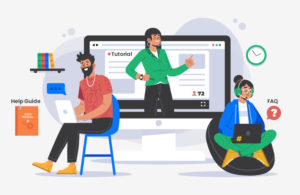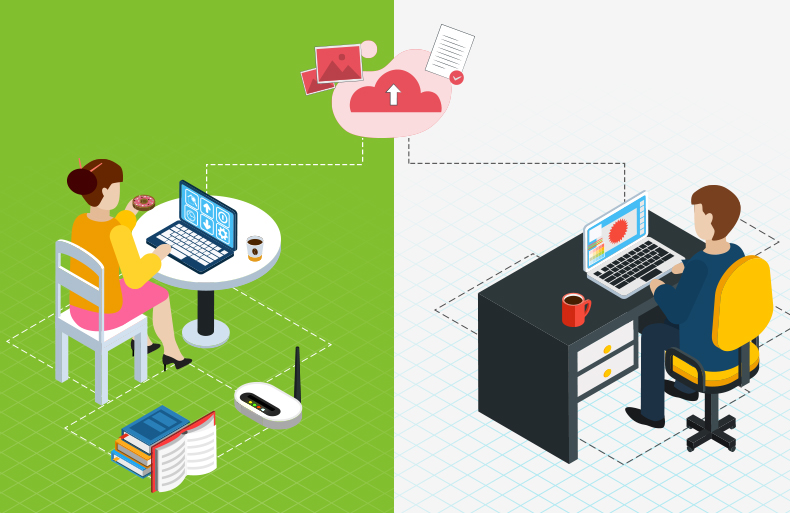We mentioned in the previous post that 65 percent of companies have some form of community platform. That means, the remaining 35 percent still need to catch up. However, finding a suitable platform and successfully migrating to it is not always straightforward. The sheer number of companies describing their platform as “next generation” is huge.
In this post, we share with you a 7-point checklist to bring down the number of candidate platforms to a number manageable. The process of identifying a suitable partner for migration is covered in a future post.

The Checklist
Answer these questions to cut your list to something manageable:
1. Does it fall in your budget?
Millennials “want digital, streamlined, mobile-friendly assistance”, something communities provide. However, businesses are not run on the likes and dislikes of a demographic alone if those preferences do not reflect in revenue. Building and nurturing a community is a business strategy with clearly-defined benefits to business. Consider investing in a tool if the potential for returns exceeds the investment.
2. Is it easy to use?
A major factor for large companies. In an enterprise environment, parity in appearance and functionality are considered desirable goals. Although 100 percent parity is rarely achievable and wanted, a number close to it can reduce training time and costs significantly.
3. Is it well-integrated?
The most successful programs in the world do one thing and do it well. Your online community is not an exception. A powerful platform will be good at disseminating information, retaining customers, and helping you acquire valuable data for product development. But a community is not a CRM or service cloud. You will still need those tools. A platform that does not integrate or connect with a CRM, service cloud, and other business software will be crippled in its capabilities.
4. Is it flexible?
A community platform can be similar in appearance to your old platform and within your budget but it might still not be suitable for your company if it does not scale and your company is growth-focused. Some of your business requirements might be so unique that no platform supports them out-of-the-box. Customizable and configurable platforms usually prove a good match for most business requirements.
5. Is it future-proof?
Some features, which look cool today, may be antiquated within the next couple of years and what’s merely speculation today—such as use of AI in communities—might become mainstream within a few years. If your platform is not investing in the technologies of future today, it will be outdated sooner than you realize.
6. How powerful are its analysis tools?
Companies that can analyze customer data and act on its recommendations win big. Others fail. What data analytics tool does your new community platform feature? A weak set of tools is of no use in a data-heavy environment that businesses today find themselves in.
7. Is it secure?
When the news of a breach in iCloud leaked out in 2014, Apple’s shares plunged 4 percent. In a society obsessed with privacy, you cannot afford to be lax in your approach to handling your customers’ data. Choose a secure platform.
We are positive that this checklist will expedite your process of finalizing a suitable online community platform. You can contact our community consultants for more assistance on selecting a right platform.
View our complete list of online community services to find out how we can help you.